How to make sure you actually get my email!
I promise, this takes only seconds.
If you’re using any email client other than Gmail, visit whitelist.guide and choose your email provider for instructions.
If you are using Gmail, the only foolproof way to approve a sender is to create a filter that marks the sender’s emails as belonging in the Primary inbox. It’s not complicated at all and takes less than 20 seconds. (You can only do it in a browser, though, not in a smartphone app.)
First, click the three dots in the right-hand corner of the email and choose “Filter messages like these.”
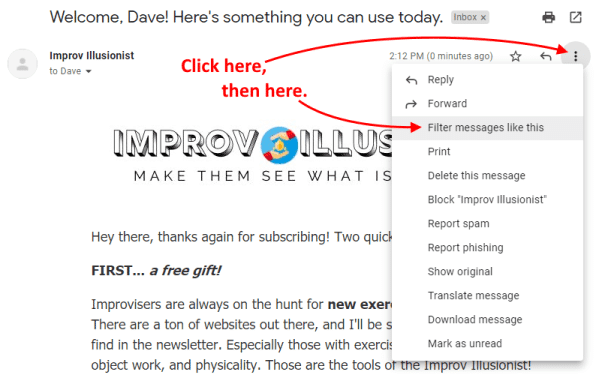
Then, make sure the “From” line says “[email protected]” and click “Create filter.”

Finally, check the following boxes: “Never send it to Spam,” “Categorize as “Primary,” and “Also apply filters to matching conversation(s),” and click “Create filter” again.
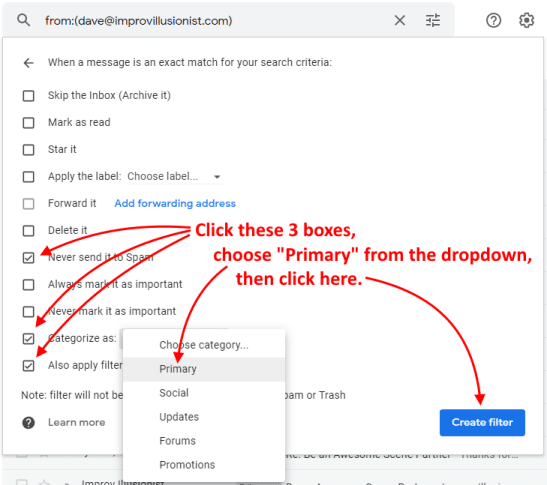
That’s it! Now you can enjoy receiving the emails you signed up for.
